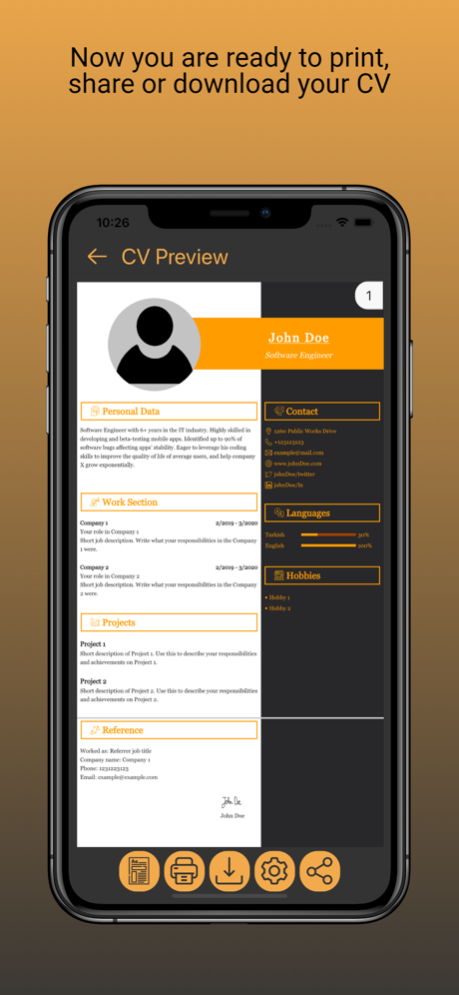CV Builder - Resume Maker App 1.2.9
Free Version
Publisher Description
* Start with minimalistic approach by simply adding your resume data inside predefined sections (all data is automatically saved so you don't need to worry about data loss).
* Add custom sections if predefined sections are not sufficient for you.
* Choose some of our beautiful CV templates (33+), designed to fit everyone's taste.
* Go in depth with customizing your CV YOUR way using seemingly infinite customization options (colors, fonts, styles...).
* Once you find perfect appearance of your CV, you can share, print or download it to your device with an ease.
* You can keep track of all of your downloads inside the app.
CV customization options:
* Adjust template colors (background, font, primary and secondary colors),
* Adjust font size and style,
* Adjust paper size (A4 or Letter),
* Adjust photo appearance (circle, rounded square, square),
* Adjust section title style,
* Adjust competence level style for each competence section,
* Adjust style for time slot and simple sections,
* Adjust margin, padding and sections spacing,
* Enable/Disable sections break,
* Exclude/Include any section and adjust it's title text,
* Change CV template directly in preview.
Feb 19, 2023
Version 1.2.9
* CV rendering performance improvement and bugs fixing
About CV Builder - Resume Maker App
CV Builder - Resume Maker App is a free app for iOS published in the Office Suites & Tools list of apps, part of Business.
The company that develops CV Builder - Resume Maker App is Petar Dzunic. The latest version released by its developer is 1.2.9.
To install CV Builder - Resume Maker App on your iOS device, just click the green Continue To App button above to start the installation process. The app is listed on our website since 2023-02-19 and was downloaded 0 times. We have already checked if the download link is safe, however for your own protection we recommend that you scan the downloaded app with your antivirus. Your antivirus may detect the CV Builder - Resume Maker App as malware if the download link is broken.
How to install CV Builder - Resume Maker App on your iOS device:
- Click on the Continue To App button on our website. This will redirect you to the App Store.
- Once the CV Builder - Resume Maker App is shown in the iTunes listing of your iOS device, you can start its download and installation. Tap on the GET button to the right of the app to start downloading it.
- If you are not logged-in the iOS appstore app, you'll be prompted for your your Apple ID and/or password.
- After CV Builder - Resume Maker App is downloaded, you'll see an INSTALL button to the right. Tap on it to start the actual installation of the iOS app.
- Once installation is finished you can tap on the OPEN button to start it. Its icon will also be added to your device home screen.